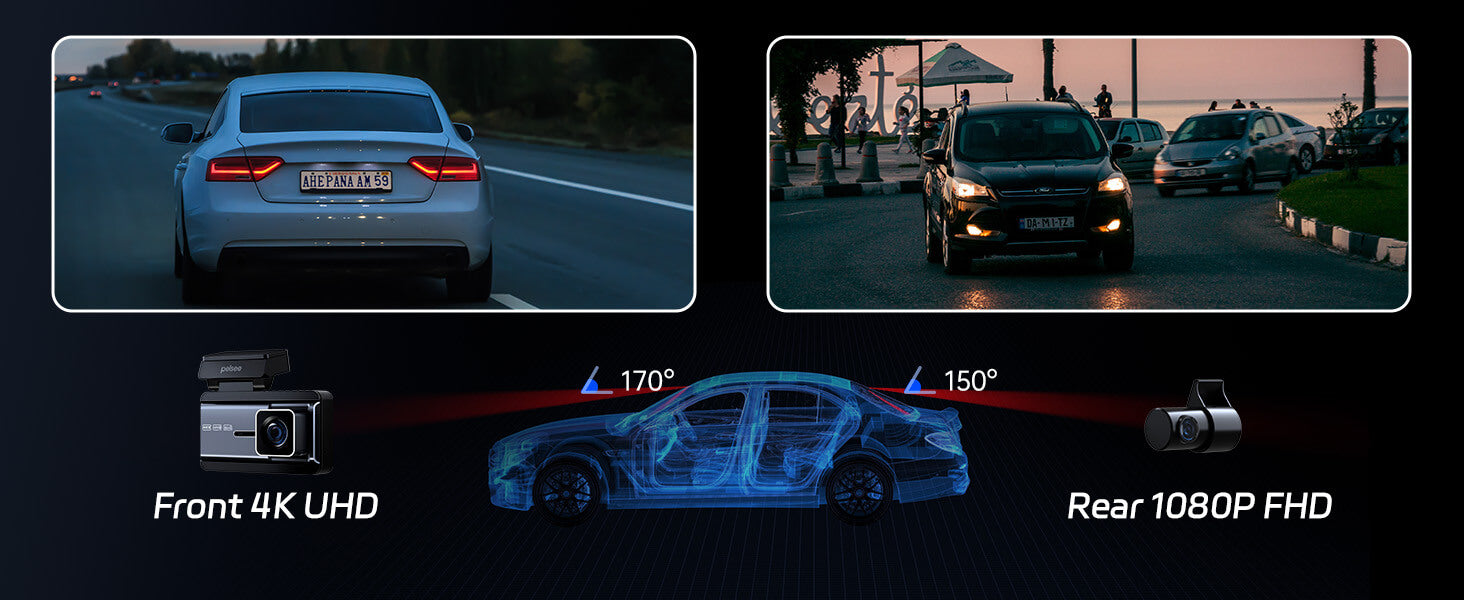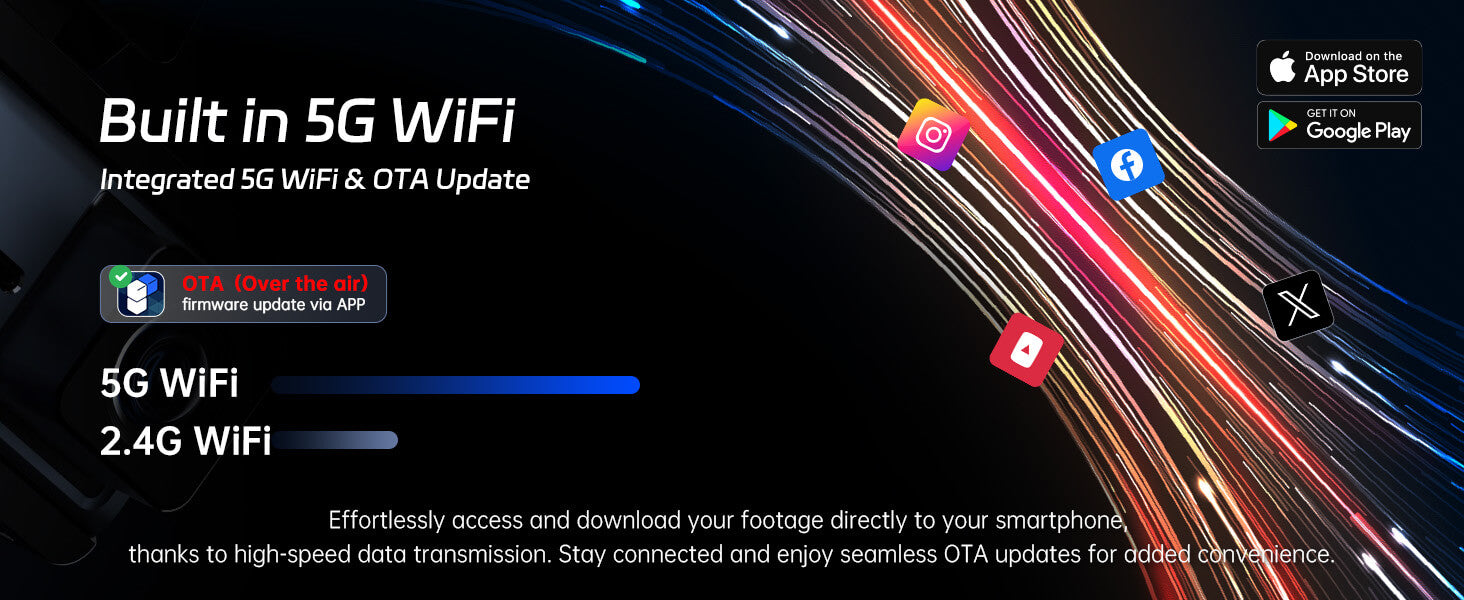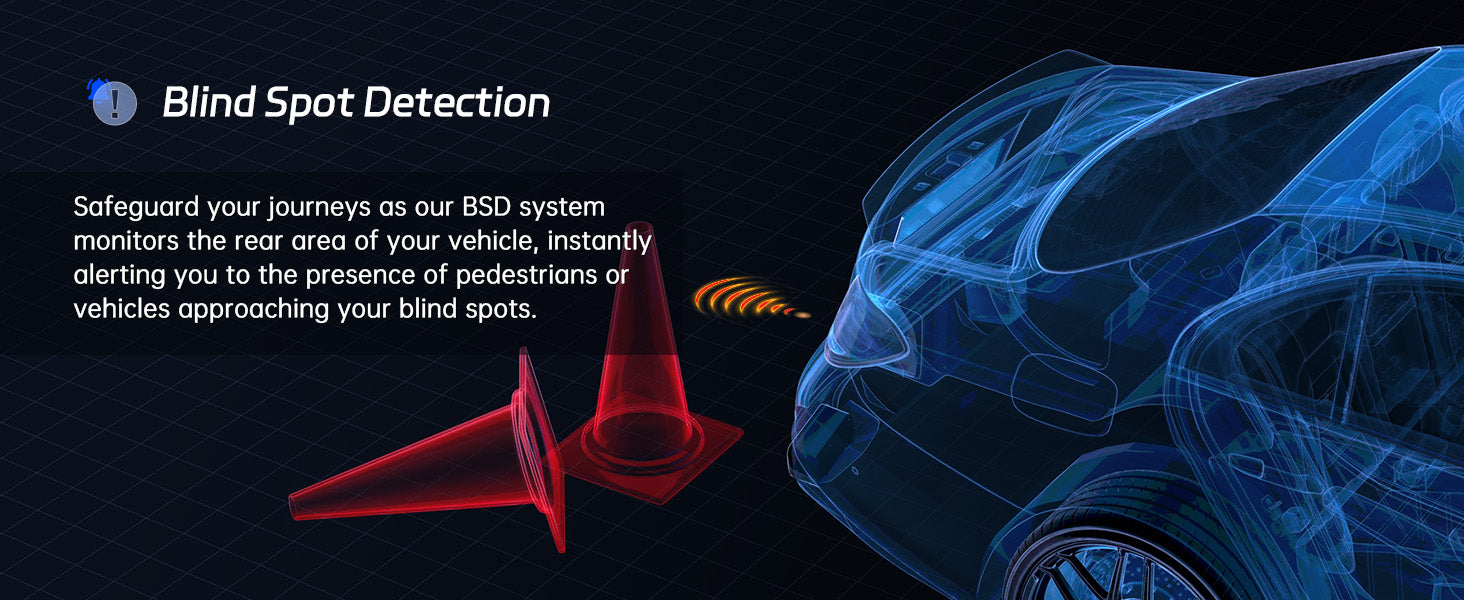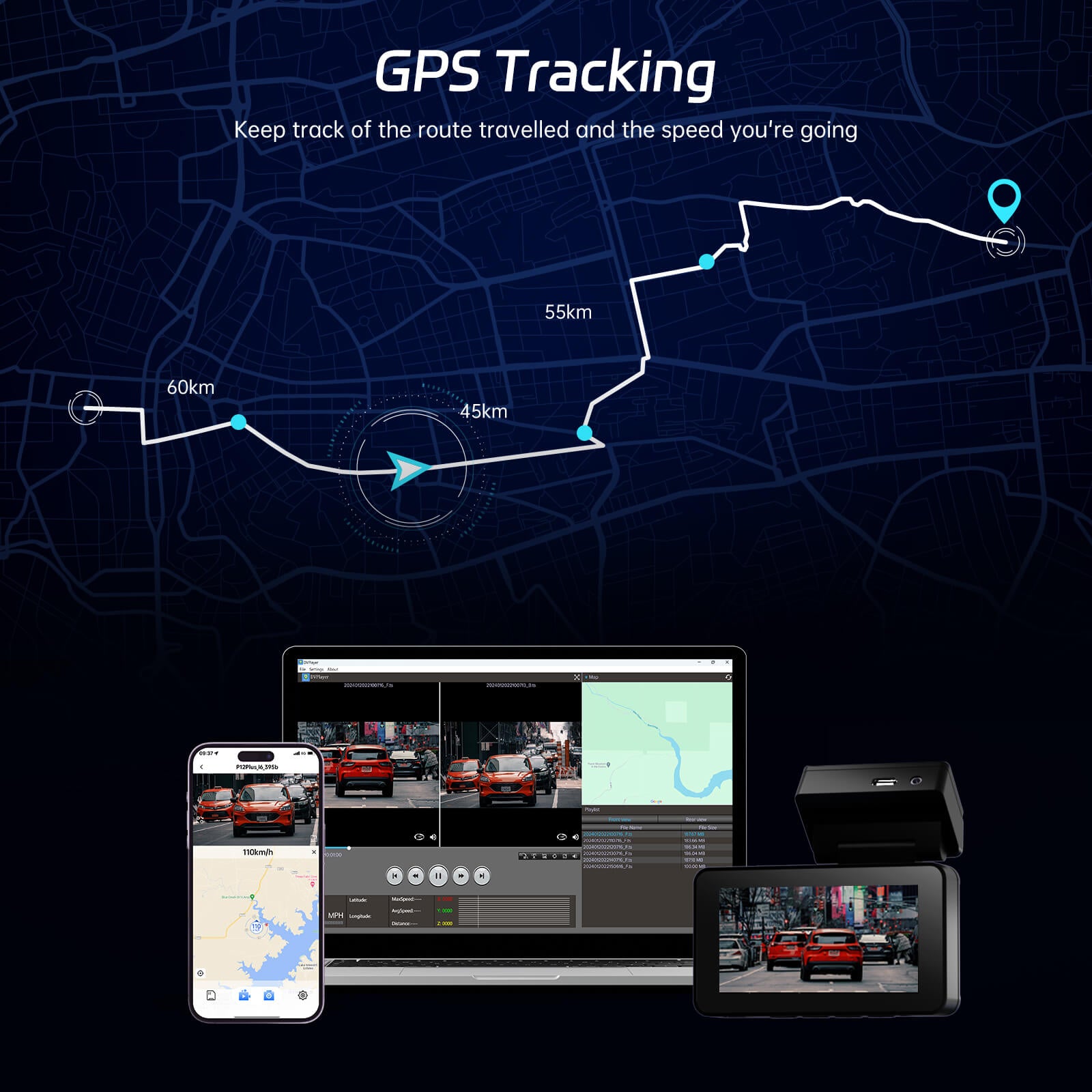
Product Highlights
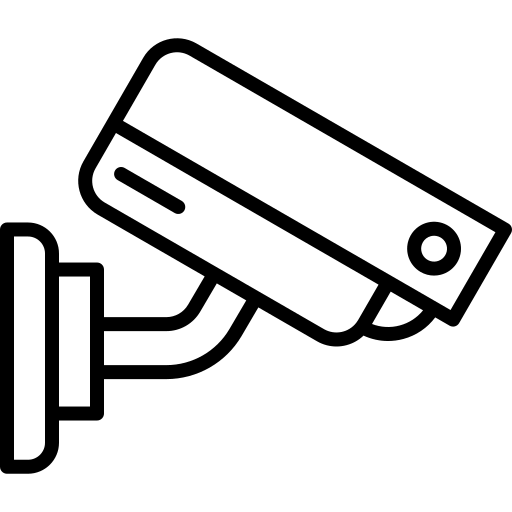
Watches while you're away
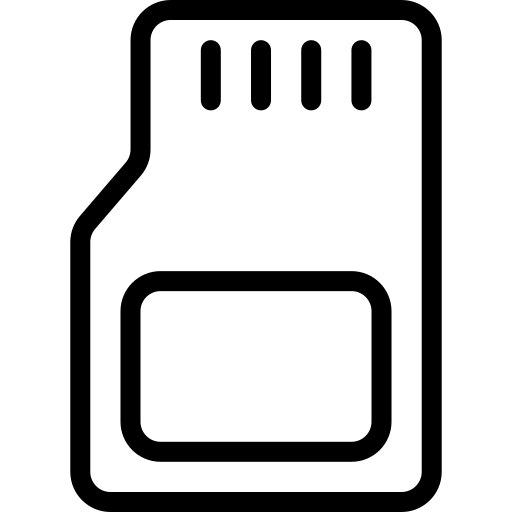
Get Extra Storage for Free
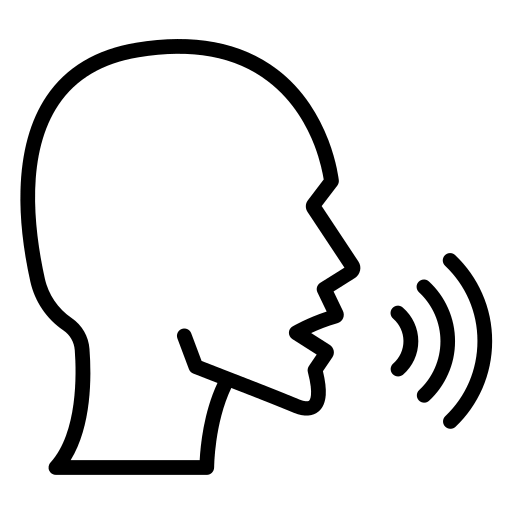
Control with voice commands
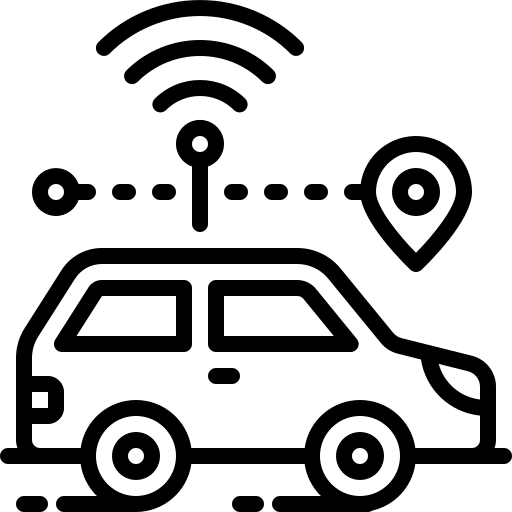
Smart alerts for safer driving
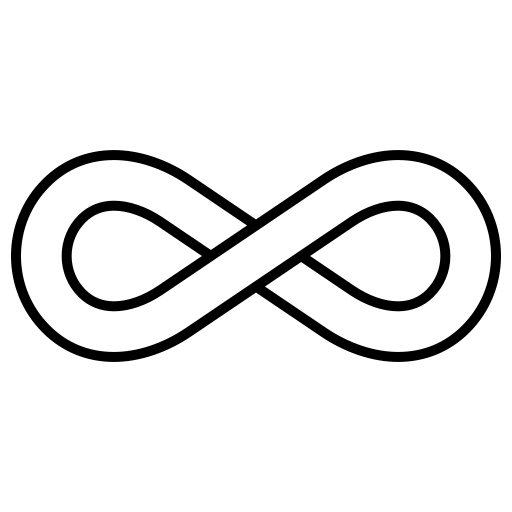
Ensure uninterrupted recording
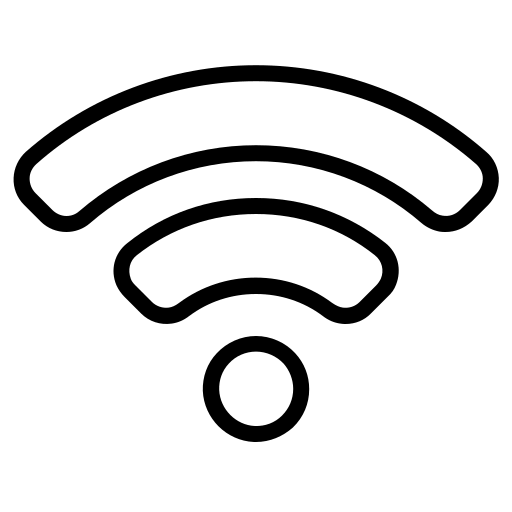
Seamless Wireless Connection
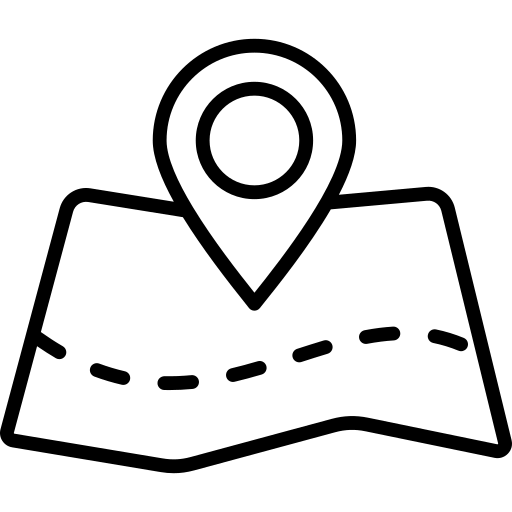
Track your journey with GPS
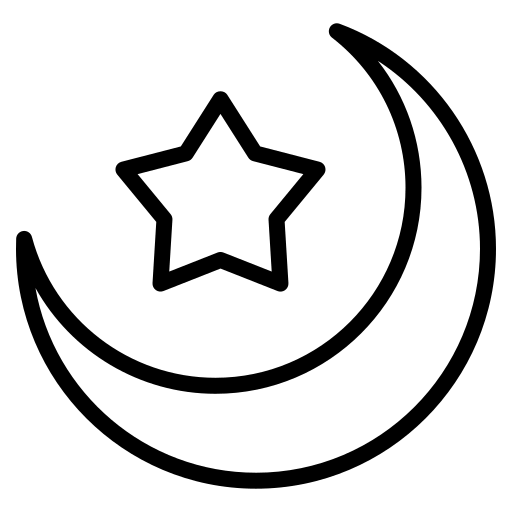
Enhanced clarity in low light
Pelsee P3 Dash Cam
- 4K+1080P Dual Dash Cam: The Pelsee dash cam provides exceptional clarity with a 4K front camera (3840*2160P/30fps) and a 170° wide-angle lens. The rear camera captures crisp 1080P footage with a 150° wide-angle view, ensuring top-quality evidence and peace of mind on the road.
- Built-in WiFi, GPS & App Control: Enjoy real-time video previews via WiFi and easily share your travels with loved ones. The built-in GPS accurately records your location and route, while the "Pelsee Cam" app allows you to download, view, replay, and even edit footage directly from your smartphone.
- Smart Driving Assistant: The ADAS (Advanced Driver-Assistance System) detects nearby obstacles and provides alerts for safe driving. The intelligent BSD (Blind Spot Detection) and LCA (Lane Change Assist) systems warn of potential collisions by monitoring blind spots during lane changes or reversing, enhancing your overall safety.
- HD Night Vision & 3" Display: With a 1.5/F aperture and six layers of optical precision, the dash cam captures critical details such as license plates and road signs, even in low light. The 3" IPS display provides a clear readout of the dash cam's status and function switches, minimizing the risk of setting errors.
- Voice-Activated Control: Control your dash cam hands-free with voice commands. You can turn recording on/off, capture photos, or lock videos with ease, allowing you to focus on driving.
- 24-Hour Parking Mode: Requires an ACC hardwire kit. The dash cam automatically switches to Parking Mode for continuous surveillance when your car is stationary. Time-lapse recording condenses videos to save storage, and the G-sensor detects sudden collisions, locking important footage for review.
- 64GB Loop Recording: The dash cam automatically overwrites the oldest files, ensuring uninterrupted recording even when the storage card is full. A 64GB memory card is included, with support for up to 256GB for extended storage needs.
Product Highlights
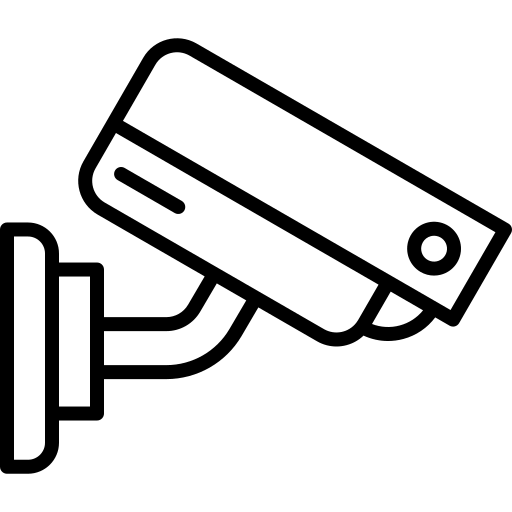
Watches while you're away
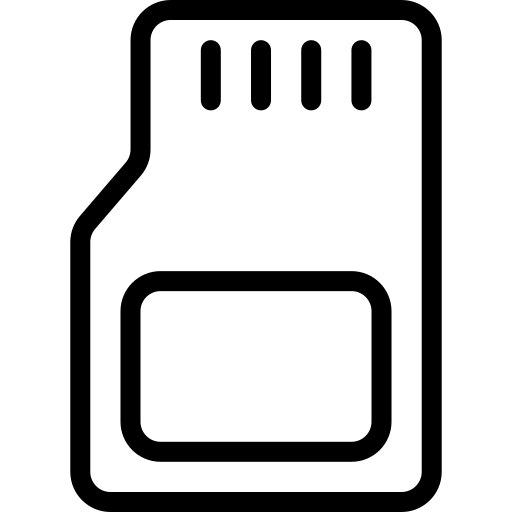
Get Extra Storage for Free
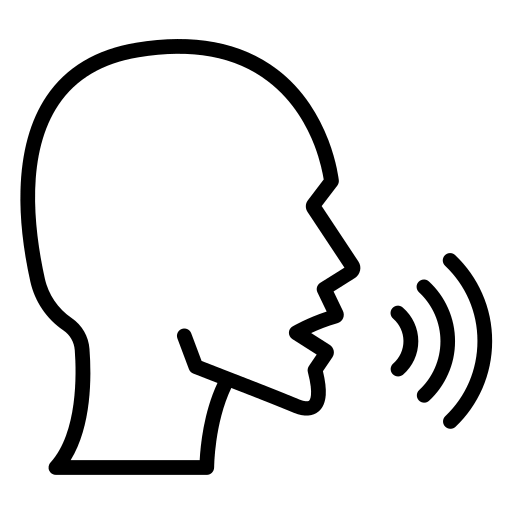
Control with voice commands
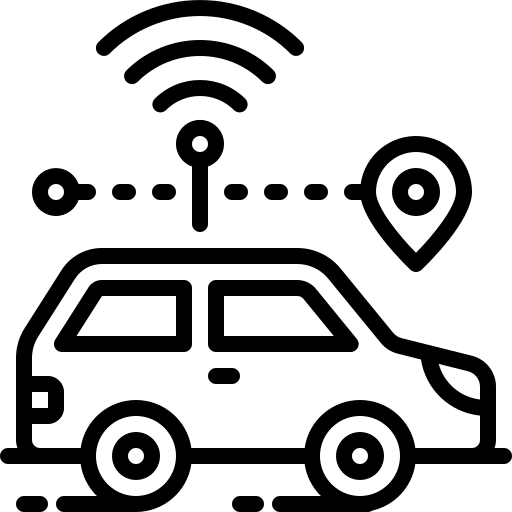
Smart alerts for safer driving
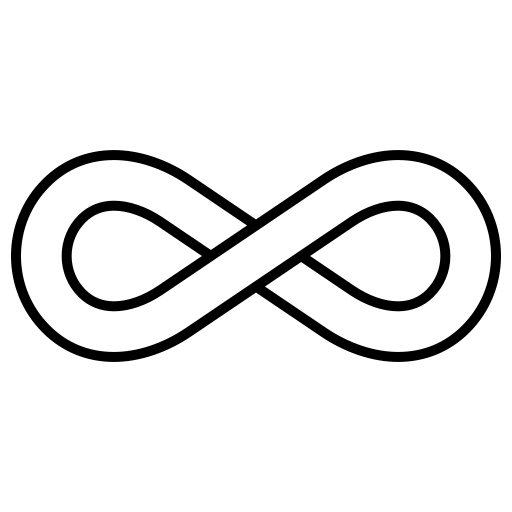
Ensure uninterrupted recording
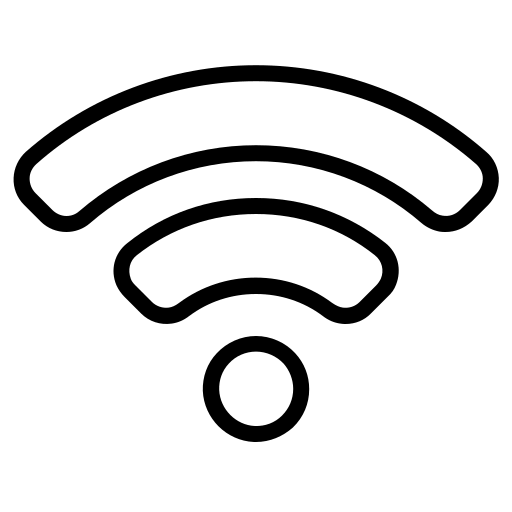
Seamless Wireless Connection
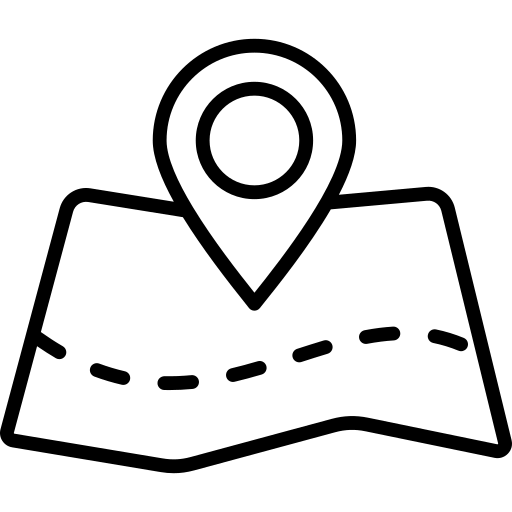
Track your journey with GPS
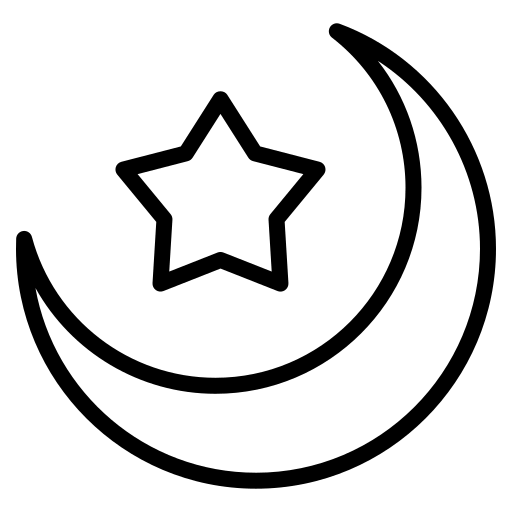
Enhanced clarity in low light
What's in the box?
1 * 4K WIFI Dash Cam
1 *19.7ft 1080P Rear Camera
1 * 11.5ft Car Charger
1 * 64GB SD Card
1 * User Manual
1 * Installation Kit
Our guarantee
- 12-Month Warranty Policy
- Free Shipping on All Orders
- Reply to emails within 24 hours on weekdays
Pairs well with

Pelsee P3 Dash Cam
If you have any questions, you are always welcome to contact us. We'll get back to you as soon as possible, within 24 hours on weekdays.
-
Shipping Information
Use this text to answer questions in as much detail as possible for your customers.
-
Customer Support
Use this text to answer questions in as much detail as possible for your customers.
-
FAQ’s
Use this text to answer questions in as much detail as possible for your customers.
-
Contact Us
Use this text to answer questions in as much detail as possible for your customers.
Pelsee P3 Dash Cam$63.99 | Pelsee P1 Duo Dash Cam$59.99 | Pelsee P1 Pro Dash Cam$94.99 | Pelsee P2 Trio Dash Cam$94.89 | |
|---|---|---|---|---|
| dash cam | ||||
Price |
$63.99 |
$59.99 |
$94.99 |
$94.89 |
Screen |
|
|
|
|
Resolution |
|
|
|
|
Smart Driving System |
|
|
|
|
Wi-Fi Connectivity |
|
|
|
|
GPS Tracking |
|
|
|
|
Parking monitor |
|
|
|
|
Recommended SD Card |
|
|
|
|
Voice Control |
|
|
|
|
Can I hide the date, time, and GPS speed on the right part of the recording interface?
Yes, go to settings and disable the "Show Date/Time/GPS Speed option.
Can I activate the ADAS, BSD, and LCA functions simultaneously?
For safety reasons, you can only activate either the ADAS (Advanced Driver Assistance System) or the BSD (Blind Spot Detection) functionat a time. Enabling ADAS for the front camera will automatically deactivate BSD for the rear camera. Please choose one based onyour driving habits and preferences.
How do I set up and calibrate the smart driving functions on the P3 dash cam?
You can refer to this link: https://www.youtube.com/watch?v=VHNcE-nHGtQ for the setup guide (this is for the mirror dash cam, but the setup process is the same). If you need further assistance, please contact the Pelsee support team.